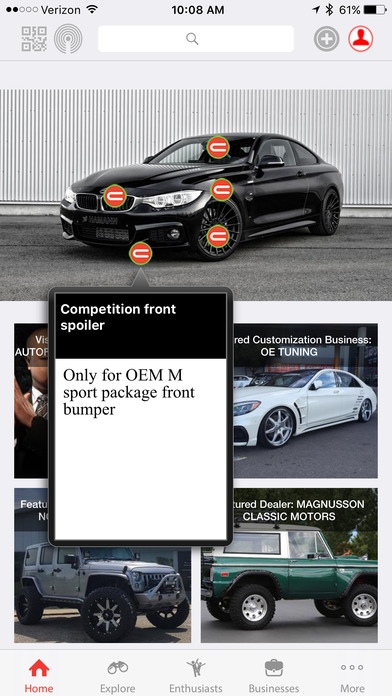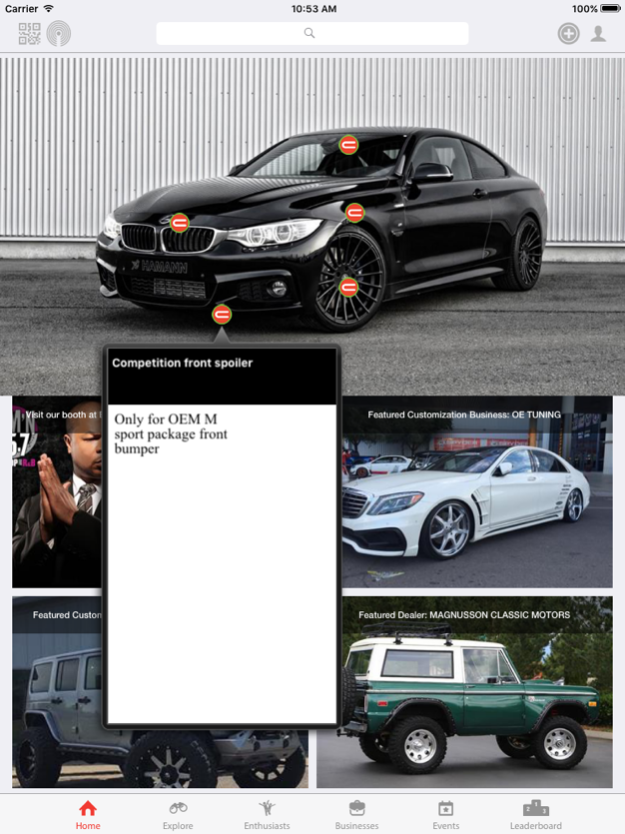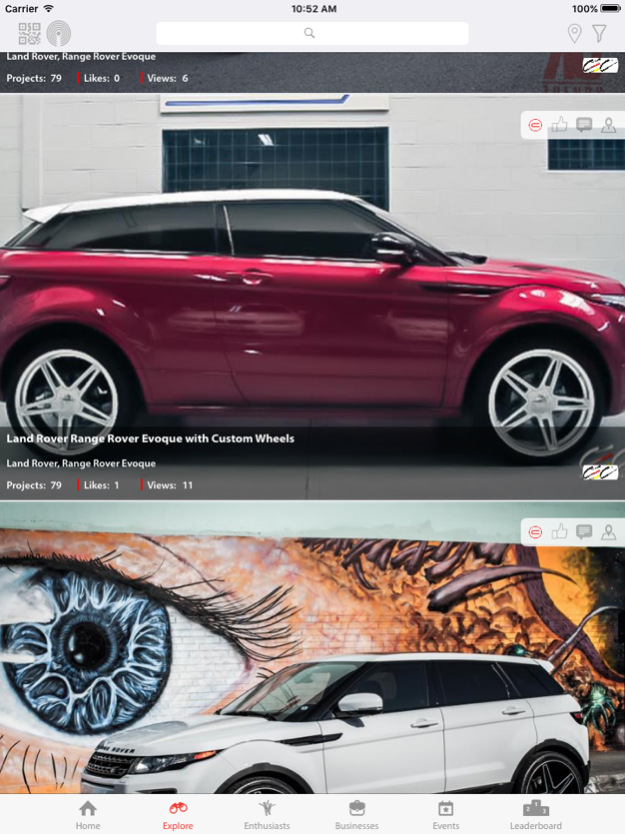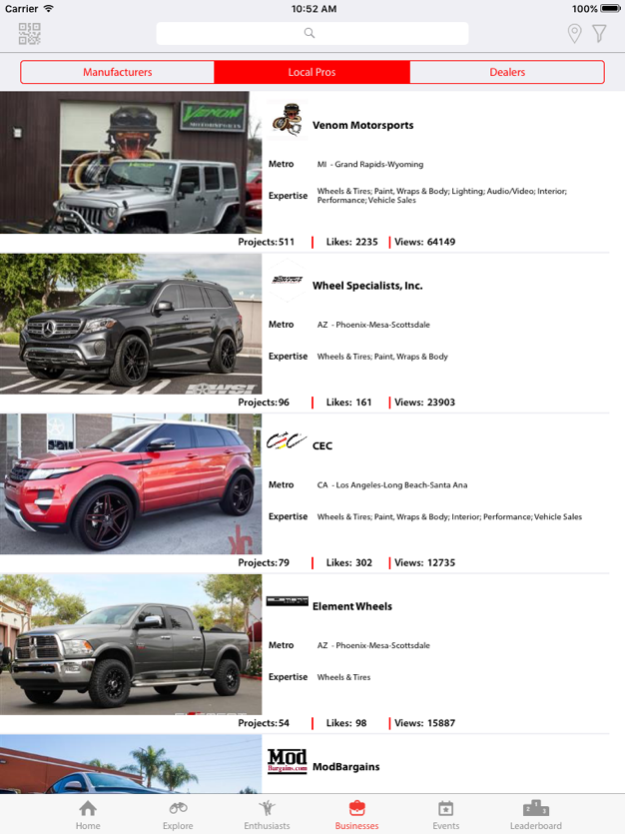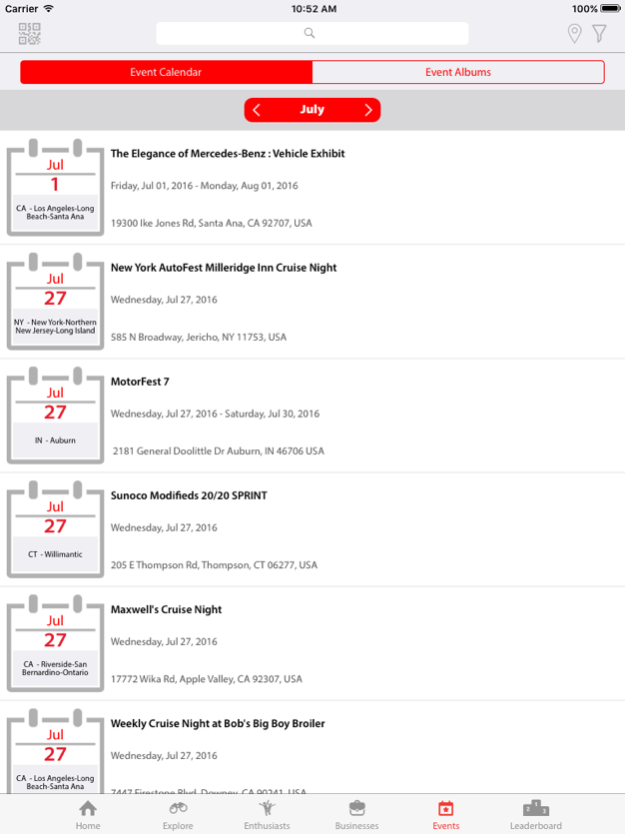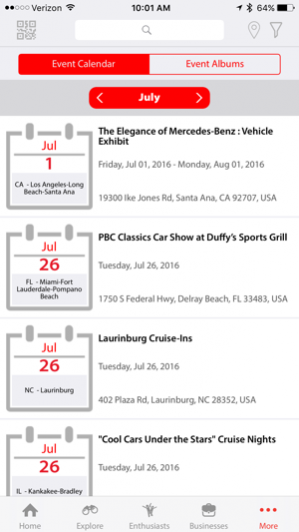CHARIOTZ - Custom & Classic Cars & Trucks 4.6.1
Free Version
Publisher Description
Welcome to CHARIOTZ, where every ride has a story!
- Car owners: Discover new ideas for your own vehicle, get information on products used and work done, and find the right businesses; Find unique vehicles for sale; Show off your own vehicle, and thus inspire others like you
- Car spotters: Add spotted vehicles, so others can then find and view them
- Car show attendees: Scan the QR Code on a vehicle or discover it through a Bluetooth beacon, and instantly view all the work done to the vehicle, share it with friends, or save to view it later
- Businesses: Showcase your vehicles, products and projects, and market to enthusiasts who want their cars or trucks customized
Here are the various features of the app:
- Home: Featured vehicles, albums, and businesses
- Scan QR Code: If a vehicle has a displayed CHARIOTZ QR Code, use this feature to scan it and view its story and other information; Also scan QR Codes of Businesses, Clubs and Events
- Scan History: Store all your scanned vehicles, so you can view and share them later
- Nearby: Find nearby vehicles, businesses and events that are broadcasting their presence using Bluetooth beacons - email us at info@chariotz.com to get a beacon for your own vehicle
- Explore Vehicles: Explore vehicles based on make, model, and modification/restoration categories, discover nearby geolocated vehicles or those with their beacons on, and find vehicles for sale; Has a Map view of For Sale vehicles
- Aftermarket Parts Manufacturers: Explore aftermarket products from various manufacturers, across 7 categories
- Local Professionals: Find local professionals in your metro area who can help you with your vehicle, across 8 categories; Has a Map view
- Vehicle Dealers: Find dealers of new and used vehicles in your metro area; Has a Map view
- Clubs/Teams/Groups: Discover automotive clubs, teams, schools, groups and event organizers, who have pages on CHARIOTZ
- Event Calendar: Find automotive events in your metro area; Has a Map view
- Event Albums: View automotive event albums
- Leaderboard: View the most active vehicle owners and car spotters
Once you sign up/sign in, you get access to additional features:
- Add Vehicle: Add a new vehicle, associate it with the businesses involved in customizing or restoring the vehicle, and optionally, geolocate the vehicle so others can find it; Or add a spotted vehicle
- My Added Vehicles: View and edit your vehicles, associate beacons to them, or check them in to geolocate them
- Comments: Leave comments on vehicle photos
Show off your vehicle by:
1. Signing up
2. Uploading photos of the vehicle
3. Adding a description, captions, and info tags to pinpoint and describe features, aftermarket products used and work done
Note: If you are selling your vehicle, mark it For Sale, add a contact email address, and optionally, a sales price
To show off your vehicle at automotive events or out on the street after you have uploaded it:
1. Print the CHARIOTZ QR code that you will receive in an email from us; Email us at info@chariotz.com if you would also like a beacon for your vehicle
2. Display the QR Code on your vehicle, or turn on your beacon
3. Help others discover your vehicle - geolocate it by checking it in, scanning the QR Code at the vehicle’s location, or turning on your beacon while you are logged in on the app - if you are at an event that is listed on CHARIOTZ, your vehicle will automatically be added to that event's album
4. Tell your vehicle's story to others when they scan the QR Code or discover it through the beacon
Continued use of GPS running in the background can dramatically decrease battery life.
Email us at info@chariotz.com if you have feedback or new feature ideas. We would love to hear from you!
Oct 26, 2016
Version 4.6.1
This app has been updated by Apple to display the Apple Watch app icon.
*All Nearby vehicles and businesses displayed on a single screen
*Color-coded (green to red) beacon icons to show the user how near or far a vehicle or business is, relative to other vehicles or businesses
*Ability to copy a vehicle’s title/caption for pasting into other apps
About CHARIOTZ - Custom & Classic Cars & Trucks
CHARIOTZ - Custom & Classic Cars & Trucks is a free app for iOS published in the Food & Drink list of apps, part of Home & Hobby.
The company that develops CHARIOTZ - Custom & Classic Cars & Trucks is Chariotz LLC. The latest version released by its developer is 4.6.1.
To install CHARIOTZ - Custom & Classic Cars & Trucks on your iOS device, just click the green Continue To App button above to start the installation process. The app is listed on our website since 2016-10-26 and was downloaded 4 times. We have already checked if the download link is safe, however for your own protection we recommend that you scan the downloaded app with your antivirus. Your antivirus may detect the CHARIOTZ - Custom & Classic Cars & Trucks as malware if the download link is broken.
How to install CHARIOTZ - Custom & Classic Cars & Trucks on your iOS device:
- Click on the Continue To App button on our website. This will redirect you to the App Store.
- Once the CHARIOTZ - Custom & Classic Cars & Trucks is shown in the iTunes listing of your iOS device, you can start its download and installation. Tap on the GET button to the right of the app to start downloading it.
- If you are not logged-in the iOS appstore app, you'll be prompted for your your Apple ID and/or password.
- After CHARIOTZ - Custom & Classic Cars & Trucks is downloaded, you'll see an INSTALL button to the right. Tap on it to start the actual installation of the iOS app.
- Once installation is finished you can tap on the OPEN button to start it. Its icon will also be added to your device home screen.